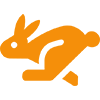Eureka Auctions 'How To' Guide
EUREKA AUCTIONS - HOW TO CREATE AN ACCOUNT/REGISTER TO BID
VIA WEBSITE - COMPUTER
- Head to auctions.eurekacoins.com.au
- Find the Auction you wish to participate in
- Click REGISTER TO BID

Create an Account or Login with previous credentials
- If this is your first time registering on the Eureka Auctions Platform: Click Create Account
- If you have previously made an Account: Enter your Email & Password, then click LOGIN
.jpeg)
If you clicked "Create Account" you will see this screen:
- Enter your details in the boxes provided:
- Your First Name & Last Name
- Email - this email will be used for correspondence & invoices will be sent here should you be successful as highest bidder
- Password
- Please read the General Conditions of Sale, Terms of Use and Privacy Policy
- Check ✓ the box to agree, then click CREATE ACCOUNT
You should be redirected to the "Bidder Registration" screen
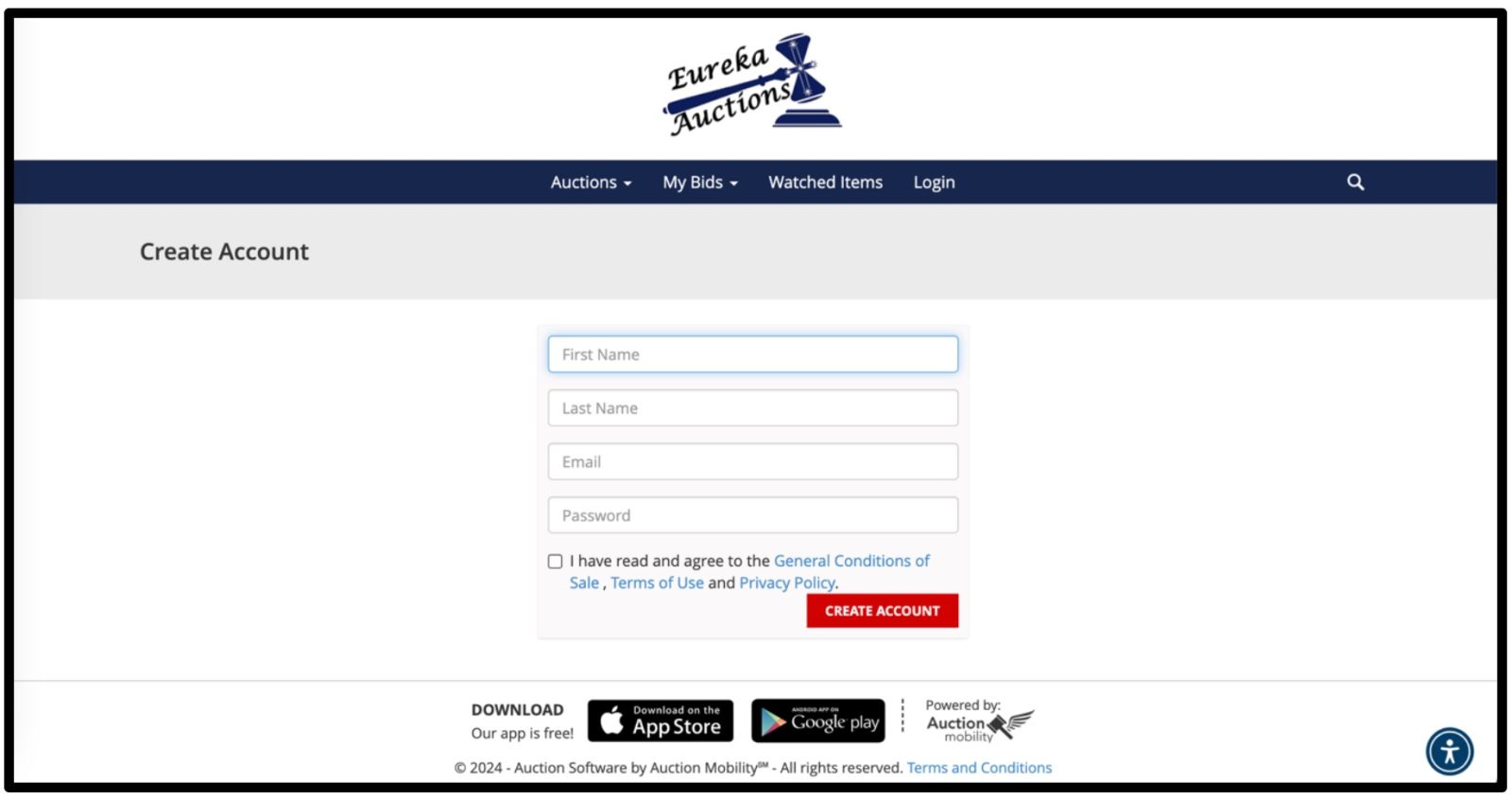
If you Logged in using your previously registered Email Address & Password you will see the Bidder Registration screen:
This screen should also appear after creating an account.
- Fill out the required fields marked with an asterisk *
- Enter your Credit or Debit Card details in the section on the right - This is a verification step within the registration process to ensure fairness to legitimate bidders.
- IMPORTANT: We do NOT automatically charge winning bidders at conclusion of an Auction!
- Please read our General Conditions of Sale, Terms of Use and Privacy Policy
- Check ✓ the boxes to agree, then click Register
.jpeg)
IMPORTANT TO NOTE:
Following this step, a pending payment will be applied to your Bank Account. This pending payment does NOT get processed, it is a verification step within the registration process to ensure fairness to legitimate bidders. This payment will automatically be refunded back into your account usually within 24 to 48 hours.
Verify your Account & Registration
Finally, verify your account by clicking the link received on the email you registered with
.jpeg)
Check the Email you Registered with (if you do not receive this email, please check your Junk/Spam Folder)
The email should look similar to this:
Click Verify
.jpeg)
Approved to Bid Email & Paddle Number
You should then receive your ‘Approved to Bid’ email with Paddle Number, this means you can both Pre-Bid once an Auction is open to bidding, as well as participate in the Live-Bid activity of the Auction you have registered for.
.jpeg)
IMPORTANT, PLEASE READ:
- You only need to Create an Account ONCE!
- After you Create an Account you can login with your email address & password.
- You need to Register for EACH Auction you wish to participate in & fill in the Bidder Registration page each time.
We do NOT automatically charge winning bidders at conclusion of an Auction!
This allows bidders the opportunity to pay via different methods i.e. PayPal, Bank Transfer, in-store, etc.
- If you are successful as the highest bidder on any items in the Auction, an invoice will be sent within 24-48 hours to the nominated email registered with us. If you have not received an email within 48 hours please check your Junk & Spam folders, or contact us to reissue your invoice.
- For fairness to all bidders, clients & staff who are an integral part of these auctions, please pay your invoices as soon as possible, the amount is NOT automatically debited from your account.
- We do endeavour to send reminder emails, followed up by phone calls for overdue accounts, however, if a pattern of non-payment is observed, restrictions will be applied to your account, potentially limiting your ability to bid in future auctions.
EUREKA AUCTIONS - HOW TO VIEW VIDEO FEEDS & BID DURING LIVE AUCTIONS
VIA WEBSITE - COMPUTER
- Head to auctions.eurekacoins.com.au
- Find the Auction you wish to watch and/or bid in
- Click “ BID LIVE ”
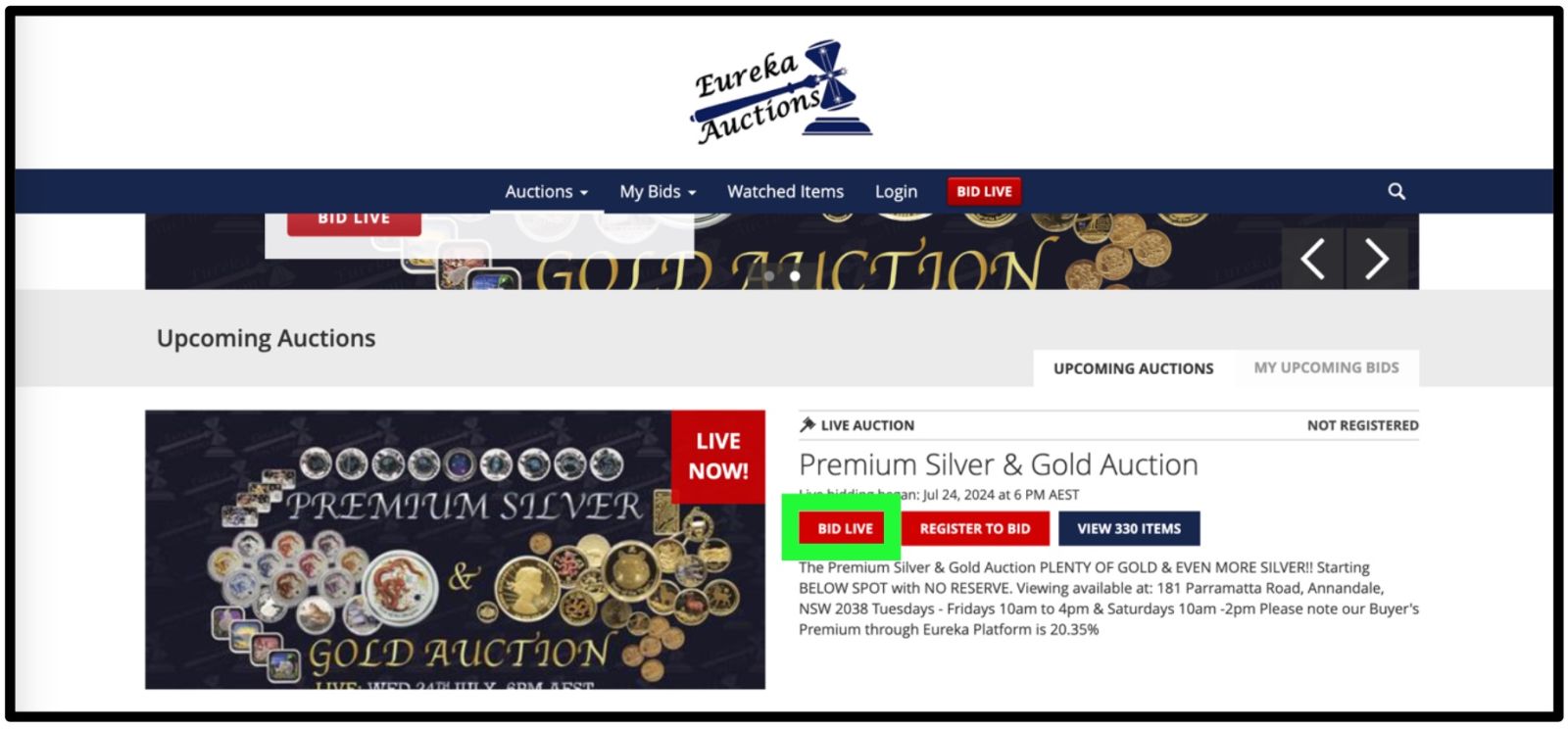
Create an Account or Login with previous Credentials
If this is your first time registering on the Eureka Auctions Platform: Click Create Account
For help with this, see "How to Create an Account/Register to Bid" above.
If you have previously made an Account: Enter your Email & Password, then click " LOGIN "
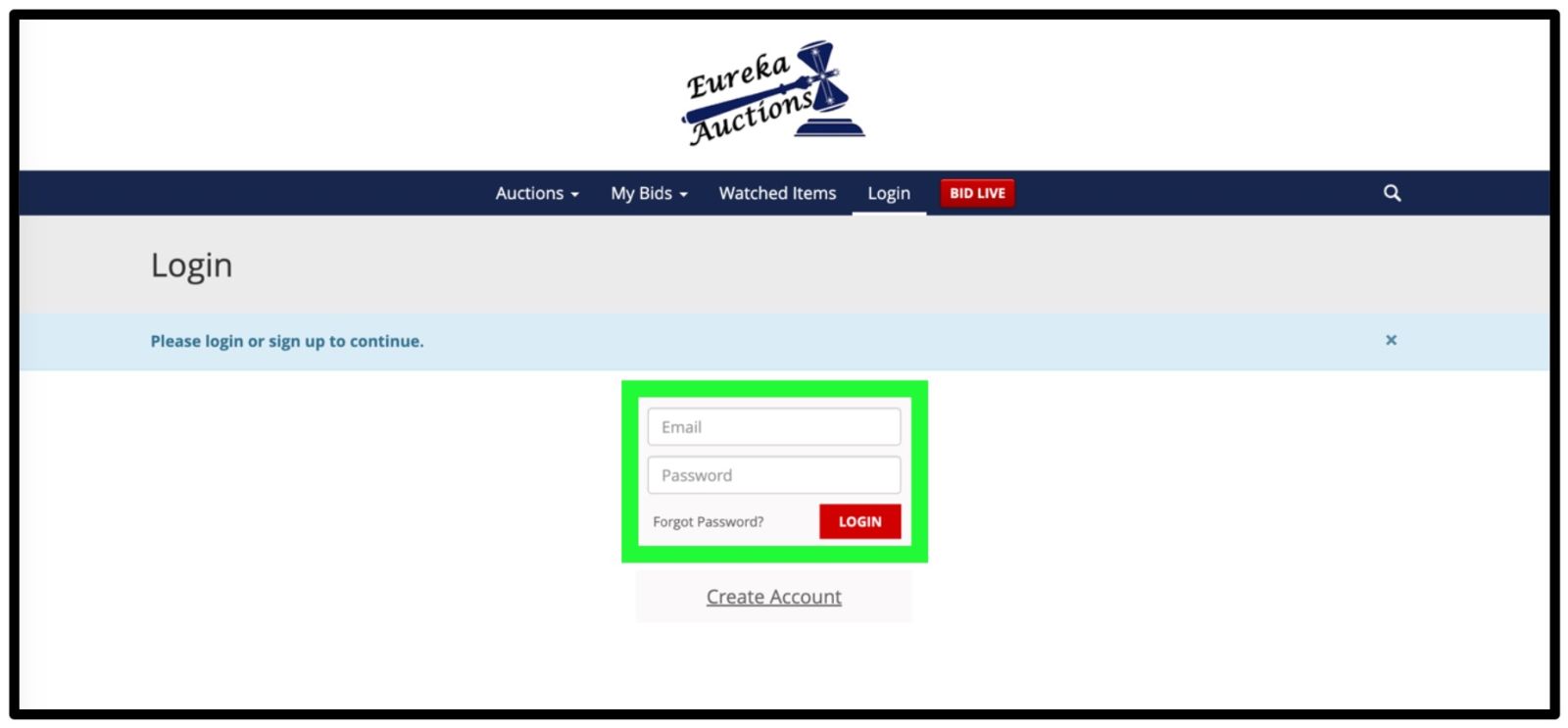
You will be prompted to Register to Bid if you have not already done so
For help with this, see "How to Create an Account/Register to Bid" above.
Once you've Logged in, the LIVE Auction will automatically load:
- The LISTING CURRENTLY OPEN FOR BIDDING will display on the majority of the screen next to the video feed of the Auctioneer.
- The CURRENT BID will display on the blue background above the video feed of the Auctioneer.
- To PLACE A BID click the "BID AU$" button above the video feed of the Auctioneer.
N.B. The AU$ amount on the button changes as LIVE bids are placed.
All bids are in Australian Dollars. Bids do NOT include Buyer's Premium, GST or Shipping Fees.
This will be calculated at the conclusion of an Auction and added to your invoice.
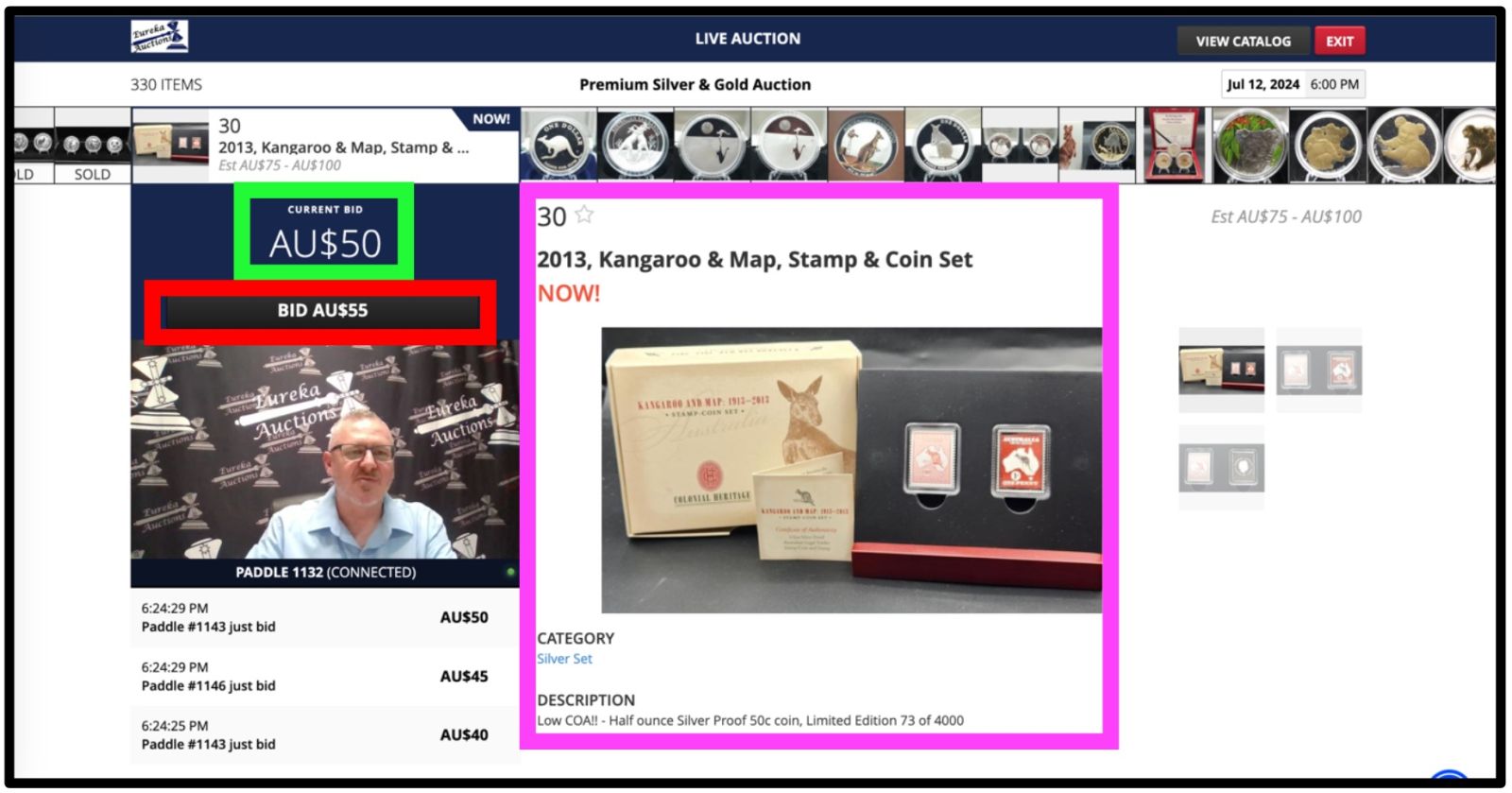
EUREKA AUCTIONS APP - MOBILE DEVICES*
*Please note these steps apply to a LIVE Auction and images are captured on an Android device
- Download the Eureka Auctions App via the App Store or Google Play
- Open the App to the Login page
If you have previously made an Account of the Eureka Auctions Platform:
- Sign in using your Email & Password that you registered with, then tap "LOGIN"
If this is your first time using the Eureka Auctions Platform:
- Tap "New? Create Account"
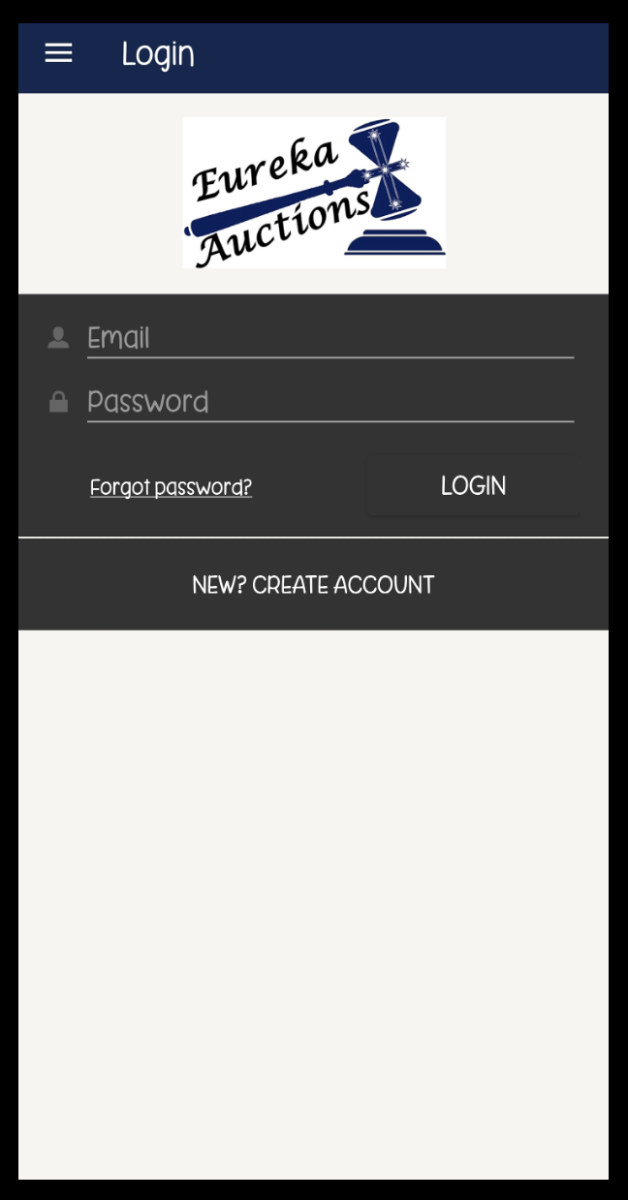
If you tapped "New? Create Account", you should see this page:
Enter your details in the boxes provided:
- Your First Name & Last Name
- Email - this email will be used for correspondence & invoices will be sent here
- Password - please select a password you will remember
Please read the 'Terms & Conditions'
- Check ✓ the box to agree, then click “ SIGN UP ”
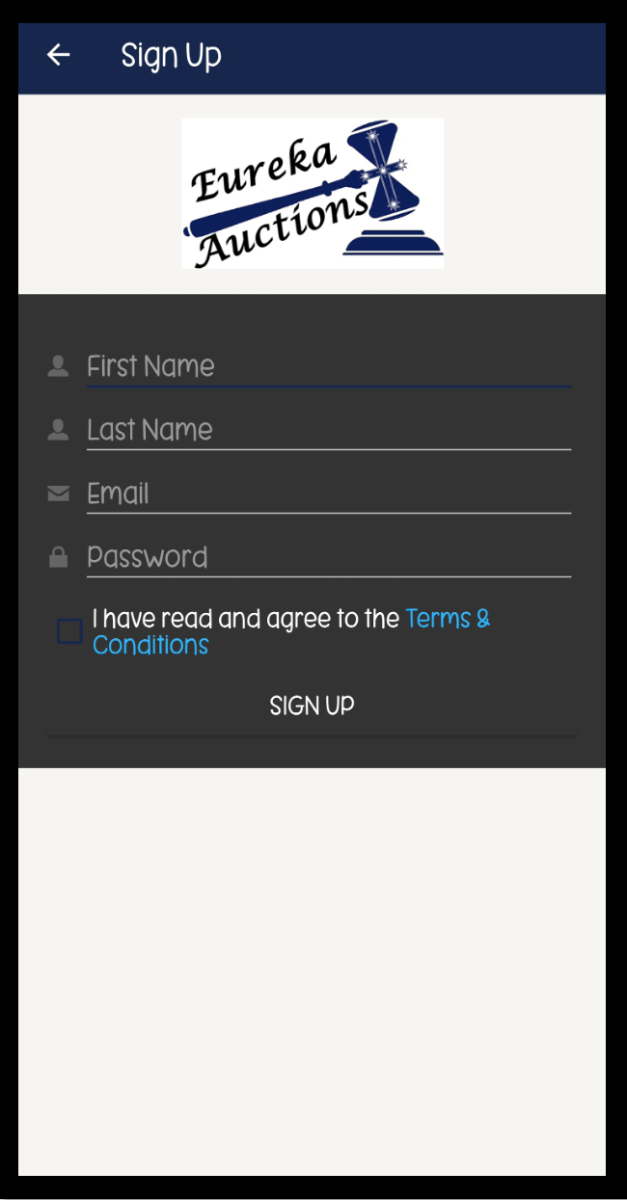
Once you have SIGNED UP and/or LOGGED IN:
- Tap the THREE DASHES on the upper left of the screen and open Upcoming Sales page
- Choose the LIVE Auction you wish to bid in, then tap the # ITEMS button
N.B. The number of items changes between Auctions, it will not always read 330 as in the example image
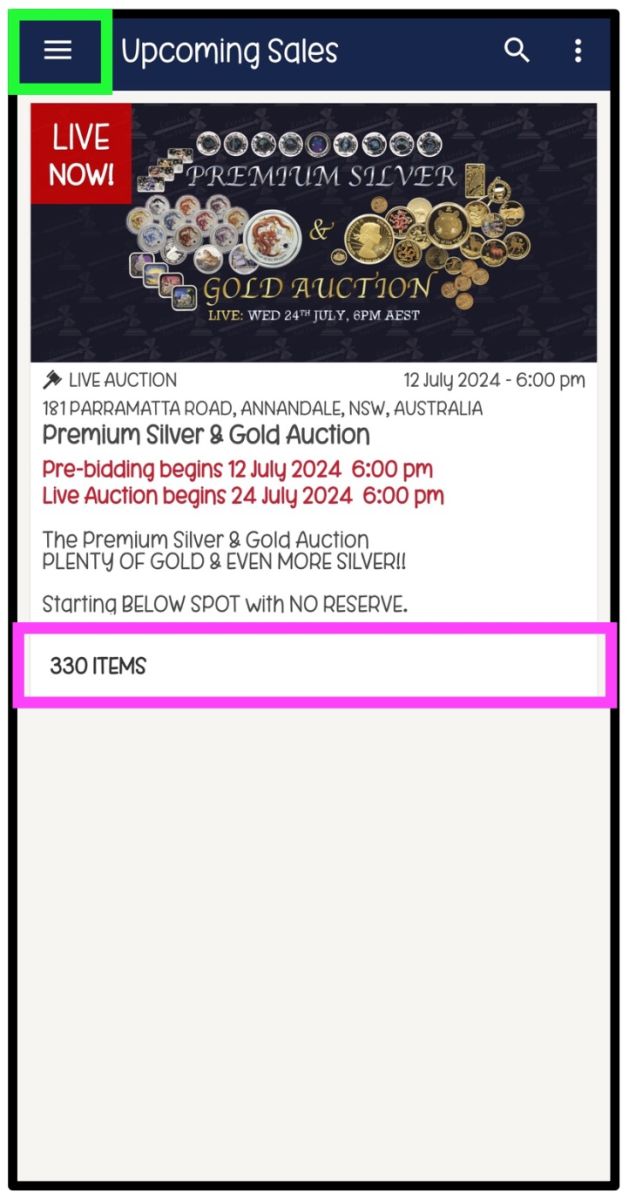
Register to Bid to join the LIVE Auction - if you have not already done so:
- Tap AUCTION IN PROGRESS - TAP TO JOIN if you have previously registered, this should skip the next screen
- or tap REGISTER TO BID if you have not already done so.
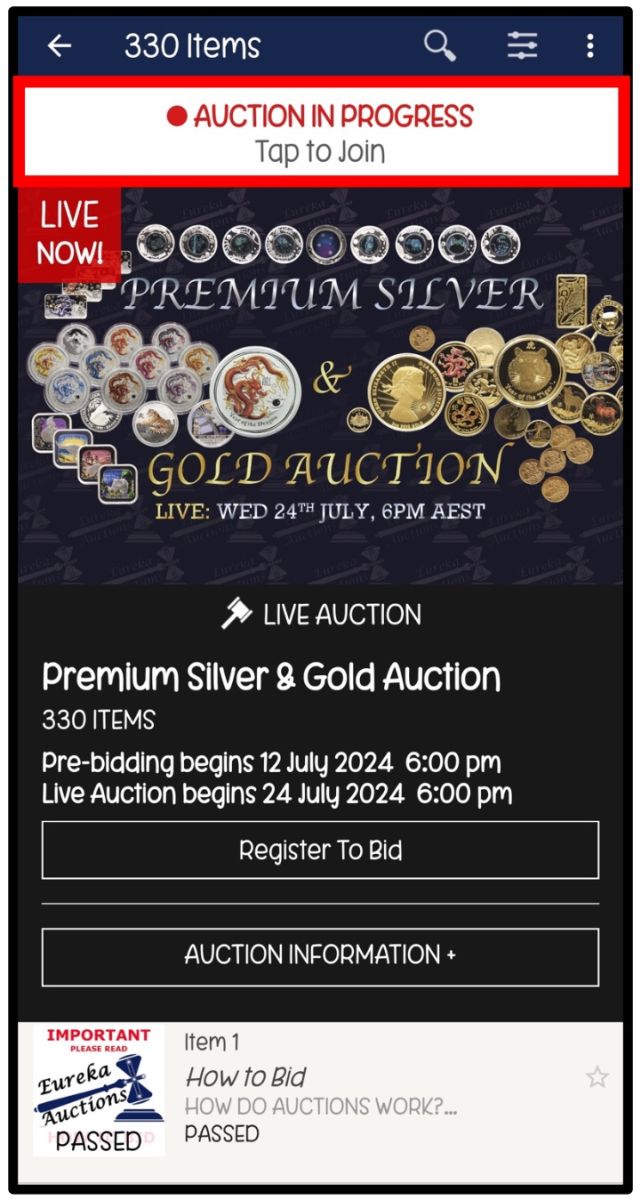
You will be prompted to Register to Bid prior to accessing any Eureka Auctions LIVE Auction:
- Enter your 'USER INFORMATION' these are the details we will use to contact you & ship your items to should you be successful as highest bidder
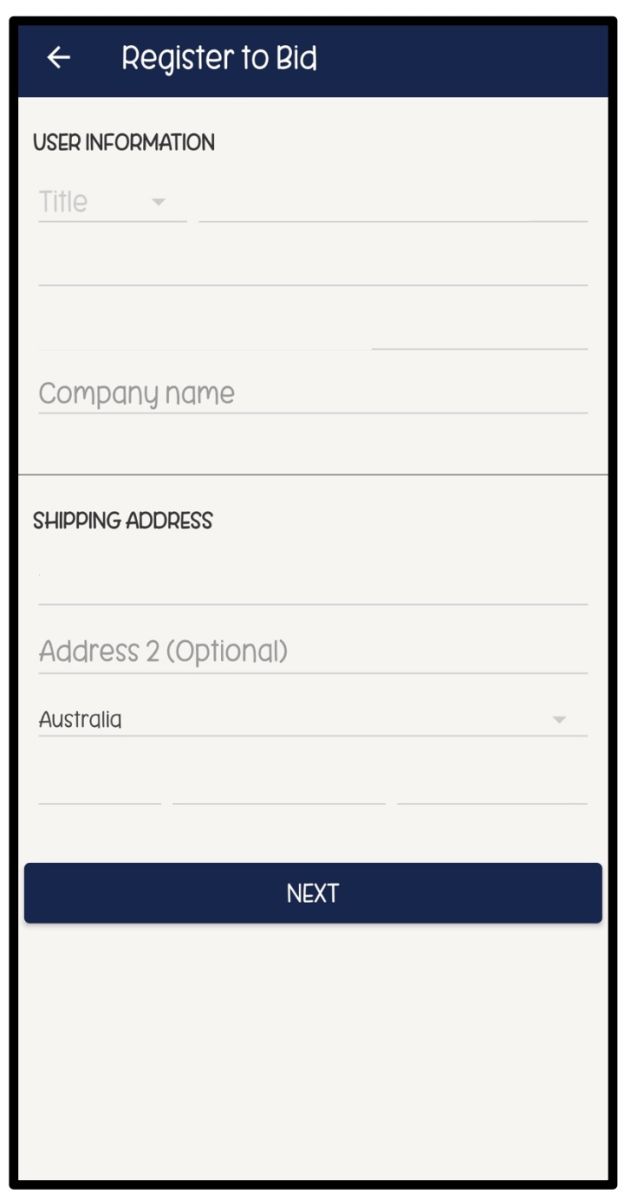
Enter your Credit or Debit Card details
This is a verification step within the registration process to ensure fairness to legitimate bidders.
IMPORTANT: We do NOT automatically charge winning bidders at conclusion of an Auction!
N.B. a pending payment will be applied to your Bank Account, this pending payment does NOT get processed.
This payment will automatically be refunded back into your account usually within 24 to 48 hours.
- Please read our 'Terms & Conditions', check ✓ the boxes to agree, then click REGISTER
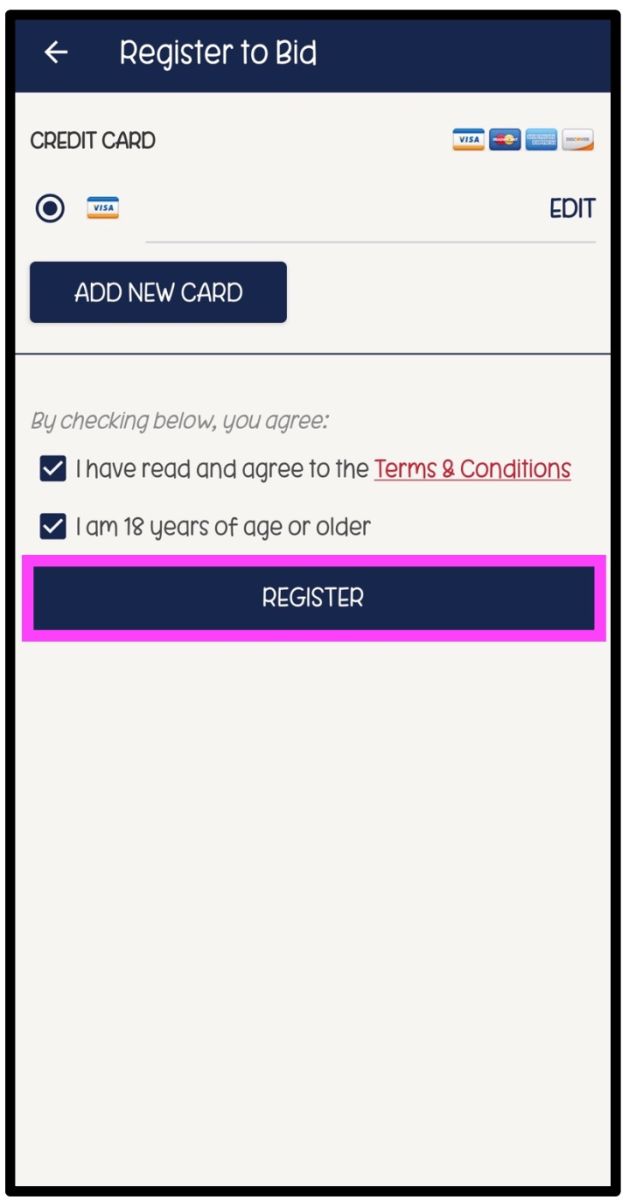
Once APPROVED you will be prompted to enter the LIVE Auction:
If you have not previously verified your email, you should be prompted to do so prior to approval.
- Tap AUCTION IN PROGRESS - TAP TO JOIN

You will be connected to the LIVE Auction:
- Tap the VIDEO CAMERA symbol to load the video feed of the Auctioneer & LIVE Auction.
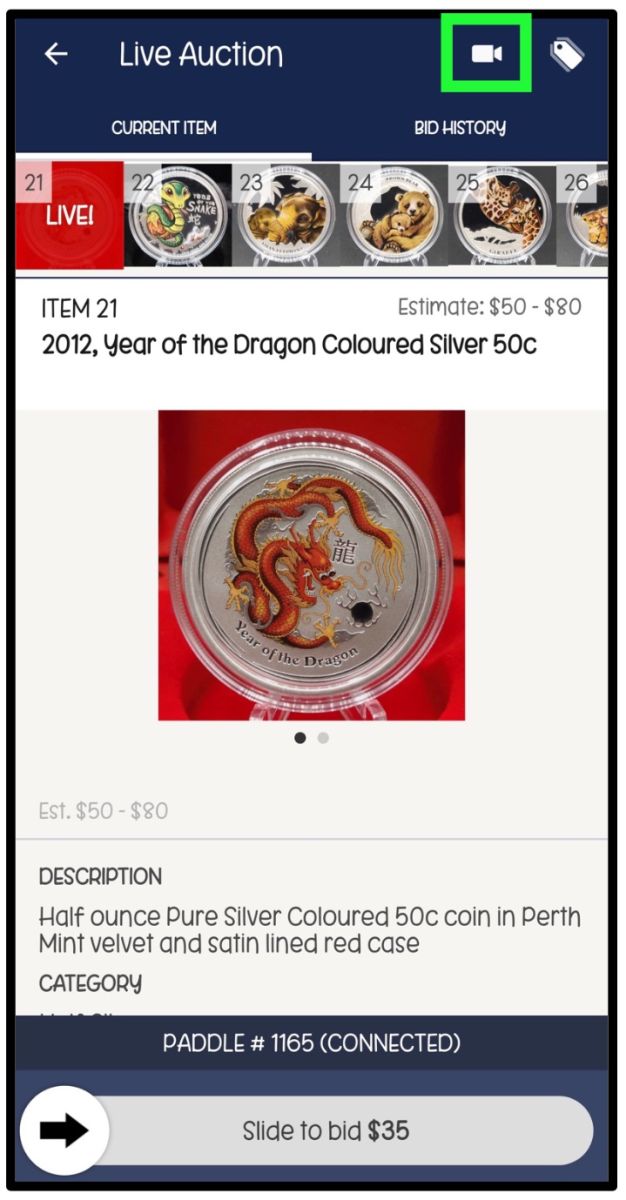
YOU ARE NOW ABLE TO PARTICIPATE IN THE LIVE AUCTION:
- The LISTING CURRENTLY OPEN FOR BIDDING will display with the Item Name above & Item Images below the video feed of the Auctioneer.
- The CURRENT BID will change LIVE and be displayed as a 'POP-UP' style notification below the item images.
- To PLACE A BID drag the arrow on the 'Slide to bid $' button from left to right across the bottom of your devices screen.
All bids are in Australian Dollars. Bids do NOT include Buyer's Premium, GST or Shipping Fees.
This will be calculated at the conclusion of an Auction and added to your invoice.

IMPORTANT, PLEASE READ:
- You only need to Create an Account ONCE!
- After you Create an Account you can login with your email address & password.
- You need to Register for EACH Auction you wish to participate in & fill in the Bidder Registration page each time.
- We do NOT automatically charge winning bidders at conclusion of an Auction!
- This allows bidders the opportunity to pay via different methods i.e. PayPal, Bank Transfer, in-store, etc.
- If you are successful as the highest bidder on any items in the Auction, an invoice will be sent within 24-48 hours to the nominated email registered with us. If you have not received an email within 48 hours please check your Junk & Spam folders, or contact us to reissue your invoice.
- For fairness to all bidders, clients & staff who are an integral part of these auctions, please pay your invoices as soon as possible, the amount is NOT automatically debited from your account.
- We do endeavour to send reminder emails, followed up by phone calls for overdue accounts, however, if a pattern of non-payment is observed, restrictions will be applied to your account, potentially limiting your ability to bid in future auctions.